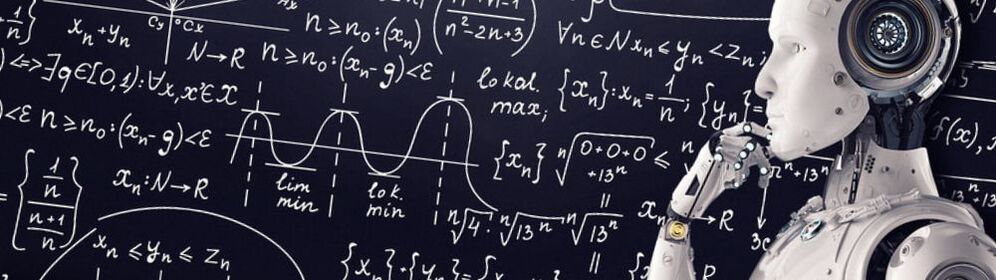Introduction to using ChatGPT for Educators
Online Course
While anyone is welcome to go through this course, CTLE (Continuing Teacher / Leader Education) credit will only be offered to New York State Districts. If you are in another state, please feel free to use the note catcher as evidence of your work and turn in to the appropriate person in your district for credit.
While anyone is welcome to go through this course, CTLE (Continuing Teacher / Leader Education) credit will only be offered to New York State Districts. If you are in another state, please feel free to use the note catcher as evidence of your work and turn in to the appropriate person in your district for credit.
Course Description:
This course is designed for educators who are interested in learning about how ChatGPT, an artificial intelligence language model, can be used to improve instruction and assessment. The course will provide an overview of ChatGPT, its capabilities and limitations, and how it can be applied in various educational settings. The course will also explore the ethical considerations and challenges of using ChatGPT in education.
Course Objectives:
This course is designed for educators who are interested in learning about how ChatGPT, an artificial intelligence language model, can be used to improve instruction and assessment. The course will provide an overview of ChatGPT, its capabilities and limitations, and how it can be applied in various educational settings. The course will also explore the ethical considerations and challenges of using ChatGPT in education.
Course Objectives:
- Participants will be able to explain the basic functions and applications of ChatGPT.
- Participants will learn how to refine prompts to get the most out of ChatGPT results.
- Participants will be able to identify potential benefits and challenges of using ChatGPT in instruction and assessment.
- Participants will be able to evaluate the effectiveness of ChatGPT in various educational contexts.
- Participants will be able to develop strategies for integrating ChatGPT into their instructional practices and assessments.
Download the Note Catcher here.
Please follow all directions and respond to all parts of the note catcher in order to receive credit. This online course is worth 5 CTLE credit hours. The note catcher will open in VIEW ONLY mode. Please make a copy and save to your own Google Drive in order to write in it.
Modules:
Module One: Introduction to ChatGPT
- Read this overview introducing ChatGPT
- Read about Artificial Intelligence and Generation Alpha
- Watch this video tutorial for using Chat GPT
- Try it out!
- Visit the ChatGPT main page here: https://openai.com/blog/chatgpt
- Click on "Try ChatGPT" (If it is blocked in your district, you will need to invite your tech folks to unblock it or you may have to access from home.)
- Login using one of the methods they suggest.
- Visit the ChatGPT main page here: https://openai.com/blog/chatgpt
Jump in and play. Ask the system some questions, try to stump it, change parameters, ask it to modify an answer. This is sandbox time.
- After you've played for a bit, answer the following questions on your note catcher:
- What are your initial thoughts about using ChatGPT?
- What are some of your initial ideas for using this in instruction?
- What are your initial thoughts about using ChatGPT?
Module Two: Artificial Intelligence and Prompt Literacy
- Read this Twitter Thread to see examples of how much your query matters. (Note that it is not written with a teacher audience in mind.)
- Read this article about Prompt Literacy
- Try it out!
- Revisit some of the prompts you created in Module One
- Use the CAST model to refine your prompt (or use what you learned from reading the Twitter Thread)
- Capture your original and revised prompts (at least two examples) in the Note Catcher
- Answer the following questions on your Note Catcher:
- What changes might you make to your initial ideas for using this in instruction? (From Module One)
- How would you explain Prompt Literacy to a colleague or a student?
Module Three: Using ChatGPT in Instruction and Assessment
- Watch this video showing how teachers can save time using ChatGPT
- Read 6 Ways Teachers Can Use AI for Instructional Design
- Read and Explore: Lesson and Assessment Planning with AI
- Try it out!
- Use ChatGPT to create a lesson experience using whatever parameters/prompts you'd like.
- In your prompt, be sure to include a way to assess, or separately ask ChatGPT to create a rubric or specific type of assessment.
- If you feel like what you created was too basic, re-prompt the system with details and specifics about what you want.
- Answer the following questions in your Note Catcher:
- Knowing what you know now, how might ChatGPT help you with designing lesson experiences and assessments?
- What do you see as some of the potential successes and drawbacks to using ChatGPT for instruction and assessment design?
Module Four: Ethical Considerations
- Read Are you using ChatGPT Ethically?
- Read Is ChatGPT positive or negative through a DEI lens?
- Access Risk and Limitations Cheat Sheet
- Read Creating AI Proof Assignments
- Answer the following questions in your Note Catcher:
- What ethical considerations or concerns do you have about using ChatGPT?
- What ethical considerations or concerns do you have about your students using ChatGPT or other Artificial Intelligence tools?
- What policies or procedures might you need to create to help students use these tools ethically for learning?
Module Five: Reflection Questions
- How might ChatGPT benefit your students and your instructional practices?
- What strategies might you use to integrate ChatGPT into your instructional practices and assessments?
Be sure to fill the Note Catcher out completely and follow the directions for completing the after-course survey. If you have questions, please use the Contact tab above or the contact information on the Note Catcher.
Image Credit: Wikimedia Commons Attribution 2.0 Generic (CC BY 2.0)